Picking the right monitor size can be surprisingly tricky. Whether you’re gaming, working, or just binge-watching your favorite shows, the size of your screen can make a big difference in your overall experience. Let’s break down the most common monitor sizes and take a look at what each one does well—and where they might fall short.
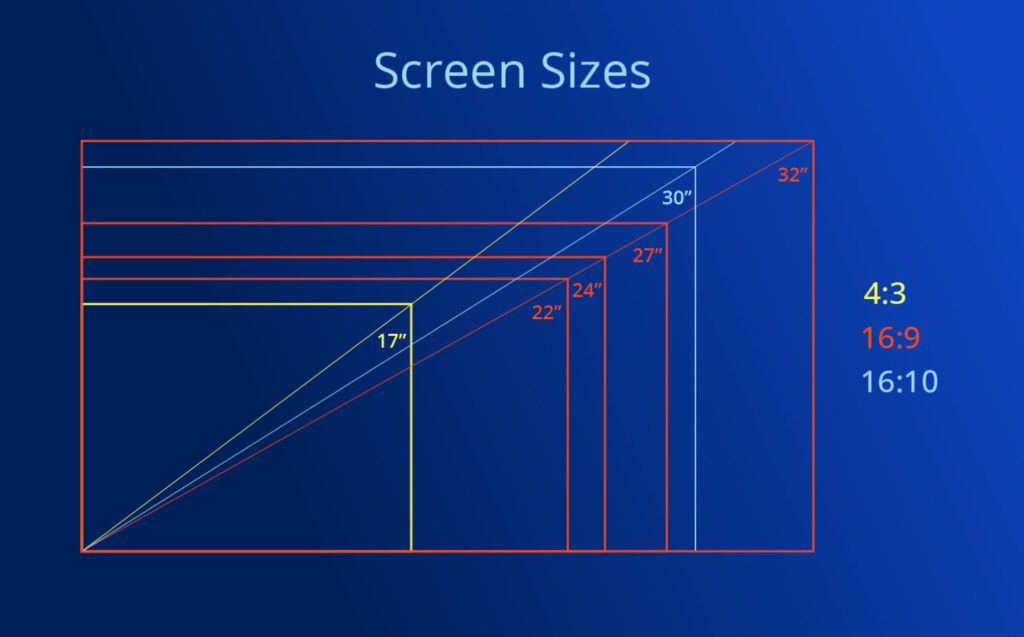
Small Monitors (19–24 inches)
If you’re tight on space or just need something basic, small monitors can get the job done.
Pros:
- Compact and affordable: These are great if you’re working with limited desk space or a tight budget.
- Perfect for everyday tasks: Things like browsing, emailing, or using Office apps look just fine on a 1080p display at this size.
- Low power demands: You don’t need a high-end graphics card to make these look good.
Cons:
- Not great for multitasking: There’s just not a lot of screen real estate to work with.
- Less immersive: For gaming or watching movies, these screens can feel a bit underwhelming.
This SAMSUNG 24-Inch Odyssey G3 might be right for you CLICK HERE
As Amazon Associate, I earn commission from qualifying purchases.
Medium Monitors (25–27 inches)
This is the “just right” range for a lot of people. You get a nice balance of screen space without it taking over your entire desk.
Pros:
- Versatile: Great for work, gaming, streaming—pretty much everything.
- Ideal for 1440p resolution: At this size, higher resolutions really shine, and everything looks crisp.
- Still fits most desks: Big enough to be productive, but not too large to manage.
Cons:
- Slightly pricier: Especially if you’re going for higher refresh rates or better color accuracy.
- You might need to sit back a bit: These are best viewed from a bit of a distance for comfort.
If you think 27 is perfect, This Dell S2725HS 27 Inch Monitor might be the one CLICK HERE
As Amazon Associate, I earn commission from qualifying purchases.
Large Monitors (28–32 inches)
Now we’re getting into the big leagues. These are perfect for serious productivity or ultra-sharp visuals.
Pros:
- Amazing for multitasking: You can have multiple windows open side-by-side without it feeling cramped.
- 4K looks fantastic: Everything is sharp and detailed—great for photo editing, design, and watching high-res content.
- Immersive for gaming and movies: A big screen pulls you into the action.
Cons:
- Takes up space: Make sure your desk (and your neck) are ready for it.
- Scaling issues: At 4K, text and icons might look tiny unless you tweak your settings.
32 inches monitors look awesome, like this ASUS ROG Swift 32” 4K OLED Gaming Monitor CLICK HERE
As Amazon Associate, I earn commission from qualifying purchases.
Ultra-Wide Monitors (34–49 inches)
These look futuristic—and they kind of are. Ultra-wide monitors are like having two monitors in one, with no bezel in the middle.
Pros:
- Super efficient: Perfect for multitasking, editing timelines, coding, or managing multiple apps.
- Incredible for gaming: Especially if it’s curved—games feel ultra-immersive.
- Cleaner setup: One big screen instead of multiple monitors and cables.
Cons:
- Pricey: These can get expensive, especially with high-end features.
- Not all software plays nice: Some apps and games don’t support ultra-wide resolutions properly.
- Desk space is a must: These things are huge—you’ll need room to fit them comfortably.
Final Thoughts
There’s no one-size-fits-all when it comes to monitors. A 24-inch screen might be perfect for a student or casual user, while a 32-inch 4K display could be a dream setup for a crea
